
Yesterday I went into windows and started using Nikon Scan 4.0 and created about forty 70MB. I even went into the system-performance to stop using the (4GB) pagefile.sys file and make it a 800MB to see what happens and still no free space shows up! There are no documents or music or pictures in this VM and i just deleted 1.86 GB of (hopefully!) un-needed files and still nothing appears as free space in the VM!

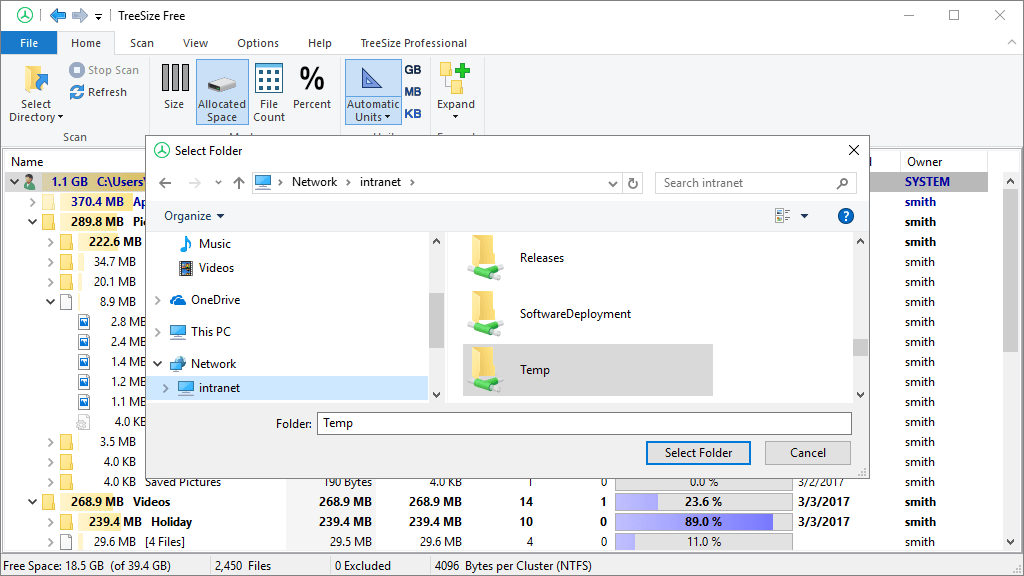
I have gone into ADD/REMOVE PROGRAMS and deleted things till there is nothing left and no space appears.

It is continuously showing no space left on my 45GB VM But nothing I can do recovers any space? There is no yellow space before i go into the vm and When I get into the VM, no amount of deleting anything results in anything marked as yellow space appearing on restarting the VM.


 0 kommentar(er)
0 kommentar(er)
